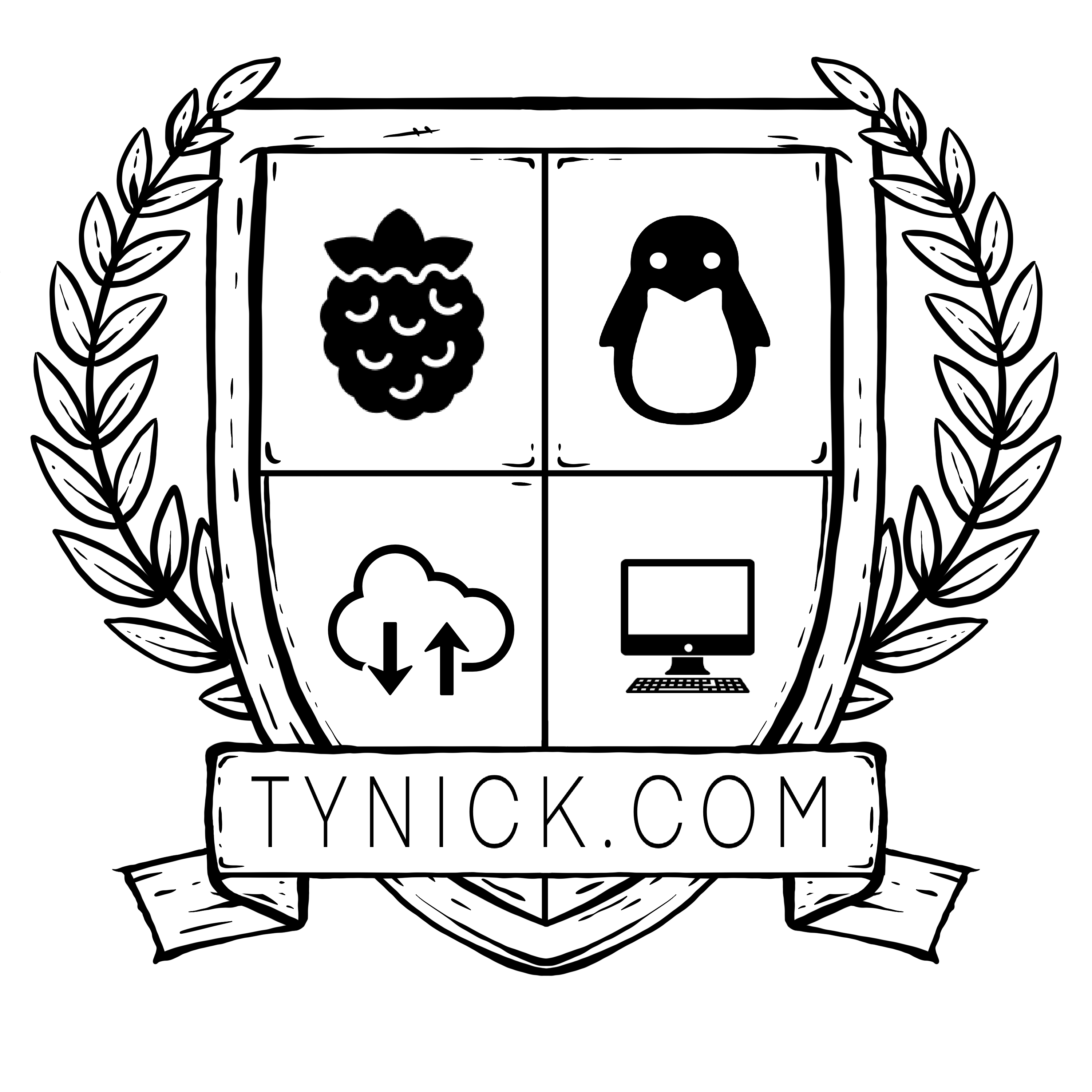Getting Started With Home Automation
As an Amazon Associate I earn from qualifying purchases. Purchasing through my Amazon links helps me keep the site up and running.
Let me start this post by saying that home automation is by far the most expensive hobby I have. The good news is that you don’t have to do it all at once. I started small and just continue to add things as I need/want them. Feel free to do the same or just pull the trigger on all of it at once if you hate money and need to get rid of it quickly.
This post will server as a starting point for those just getting into the smart home game. I’ll eventually write other posts that go into more detail on certain aspects of home automation.
I was going to try to list things in order of necessity but that can vary depending on your home automation needs. Basically the only thing that is actually required is the first item. Feel free to pick and choose what to buy after that based on what you are trying to accomplish in your smart home.
#1 Samsung SmartThings Hub
We should talk about the differences between the 2 currently available versions of this hub. They essentially do the same thing but there are some major pros and cons depending on the layout of your house.
- Wired Ethernet Port
- Battery Backup
- 512MB DDR3 RAM
- 1GHz ARM Cortex-A9
- 2 USB Ports
- WiFi + Wired Ethernet Port
- No Battery Backup
- 256MB DDR RAM
- 528 MHz ARM Cortex-A7
- 1 USB Port
I would personally go with the SmartThings Hub 2nd Gen because of the extra CPU and RAM.
The only reason I would recommend the SmartThings Hub 3rd Gen to you is if you don’t have an ethernet port available. This would allow you to connect via WiFi on the 3rd Gen. Other than that, I actually feel that the 3rd Gen is a step down from the 2nd Gen.
#2 GE Z-Wave Plus Smart Switches
The GE line of Z-Wave switches are the best I’ve used. They tend to just work.
The switches have small blue LEDs that you can configure to be on/off depending on the “position” of the switch. By default the LED is on when the switch is off. I assume that is to help you locate the switch in the dark.
The back of the switch does have at least 4 times the mass of a regular light switch. So be prepared to fight when putting them in the wall with all of your wires.
Speaking of wires… You need to verify that your home has neutral wires in your switch boxes. These switches require a neutral wire to be hooked up. This allows the Z-Wave radio to still have power while the switch is in the off position. Please consult with an electrician if you dont feel comfortable doing this. Remember to always shut off the circuit in your breaker box before performing any electrical work.
They make a few different versions depending on your use case.
- GE Z-Wave Plus Smart Light Switch
- Basic light switch. For rooms that just require on and off.
- Bathrooms
- Closets
- Garage
- Laundry Room
- GE Z-Wave Plus Smart Dimmer Switch
- For rooms where you want to have dimming capabilities
- Bedrooms
- Living Room
- Dining Room
- Must use dimmable LED, CFL, incandescent and halogen bulbs.
- GE Z-Wave Plus Fan Switch
- Lights must be on a separate switch for this to work.
- Adjust fan speed(low, medium and high)
- GE Add-On Switch only for GE Z-Wave
- Not a standalone switch. Must be used with one of the other types of switch.
- To be used on lights or fans using 3-way switch.
- Must have traveler wire.
#3 GE Z-Wave Plus Smart Outlet
Next up we have the GE Z-Wave Plus Smart Outlet. These will allow you to control things that plug in to regular outlets. Common uses include things like a lamp or coffee maker. Really anything that plugs in and starts working immediately. If your coffee maker requires a bunch of button presses after being plugged in, you should look into a different solution.
These outlets will connect directly to your existing outlet’s wiring. No need to worry about neutral wires. Again, turn off the circuit in the breaker box.
Only 1 of the 2 outlets is controllable via the SmartThings Hub. The other will act just as a normal outlet would. If it is plugged in, it has power.
#4 GE Z-Wave Plus Outdoor Smart Plug Switch
These are great for controlling outlets outside. You can use these for holiday lights, string lights or even landscape lighting. I personally use one to turn my pond pump on and off.
You simply plug the thing you want to control into the GE Z-Wave Plus Outdoor Smart Plug Switch and then plug the pigtail into any regular outlet. After connecting the GE Z-Wave Plus Outdoor Smart Plug Switch to the SmartThings Hub you will be able to turn the device on and off remotely or via automation.
#5 GE Z-Wave Plus Heavy Duty 40 Amp Smart Switch
Similar to the GE Z-Wave Plus Outdoor Smart Plug Switch but for more heavy duty applications like large pumps, water heaters, spas and space heaters.
The GE Z-Wave Plus Heavy Duty 40 Amp Smart Switch also allows you to monitor the energy usage of the appliances connected to it.
- Can be installed indoors or outdoors.
- Up to 40 amps.
- Energy monitoring.i
#6 Samsung SmartThings Outlet
This Samsung SmartThings Outlet is a simple way to convert a standard outlet into a smart outlet. Just plug it into any existing outlet and you can then pair and control with SmartThings.
- Turn small appliances on and off.
- Extend ZigBee range.
Those are pretty much the basics needed to get started on your journey through the bank account draining hobby that is home automation. I’ll make some more detailed posts that go into my personal setup eventually and continue to make posts as I continue to add things to my smart home.
Have fun!