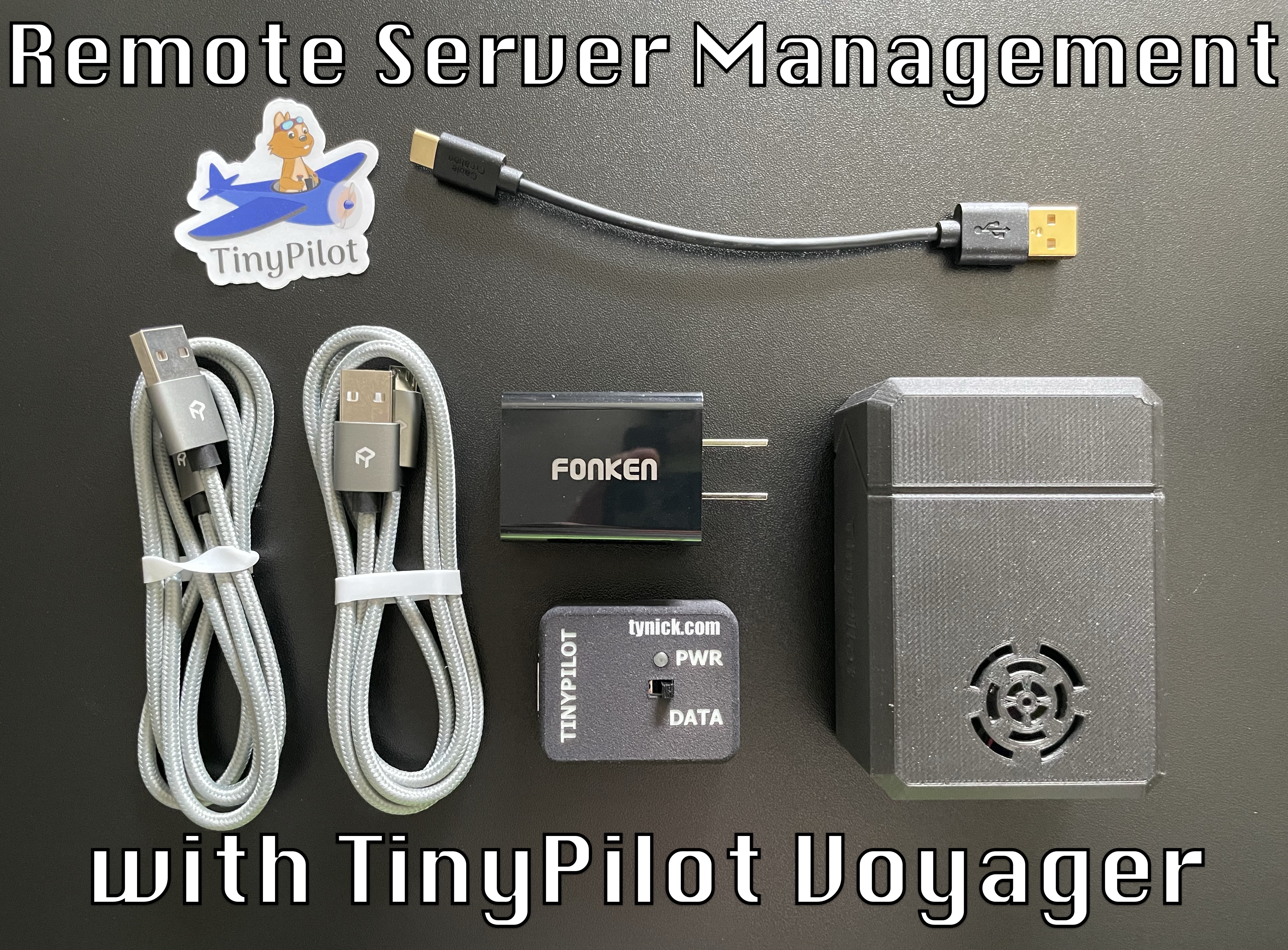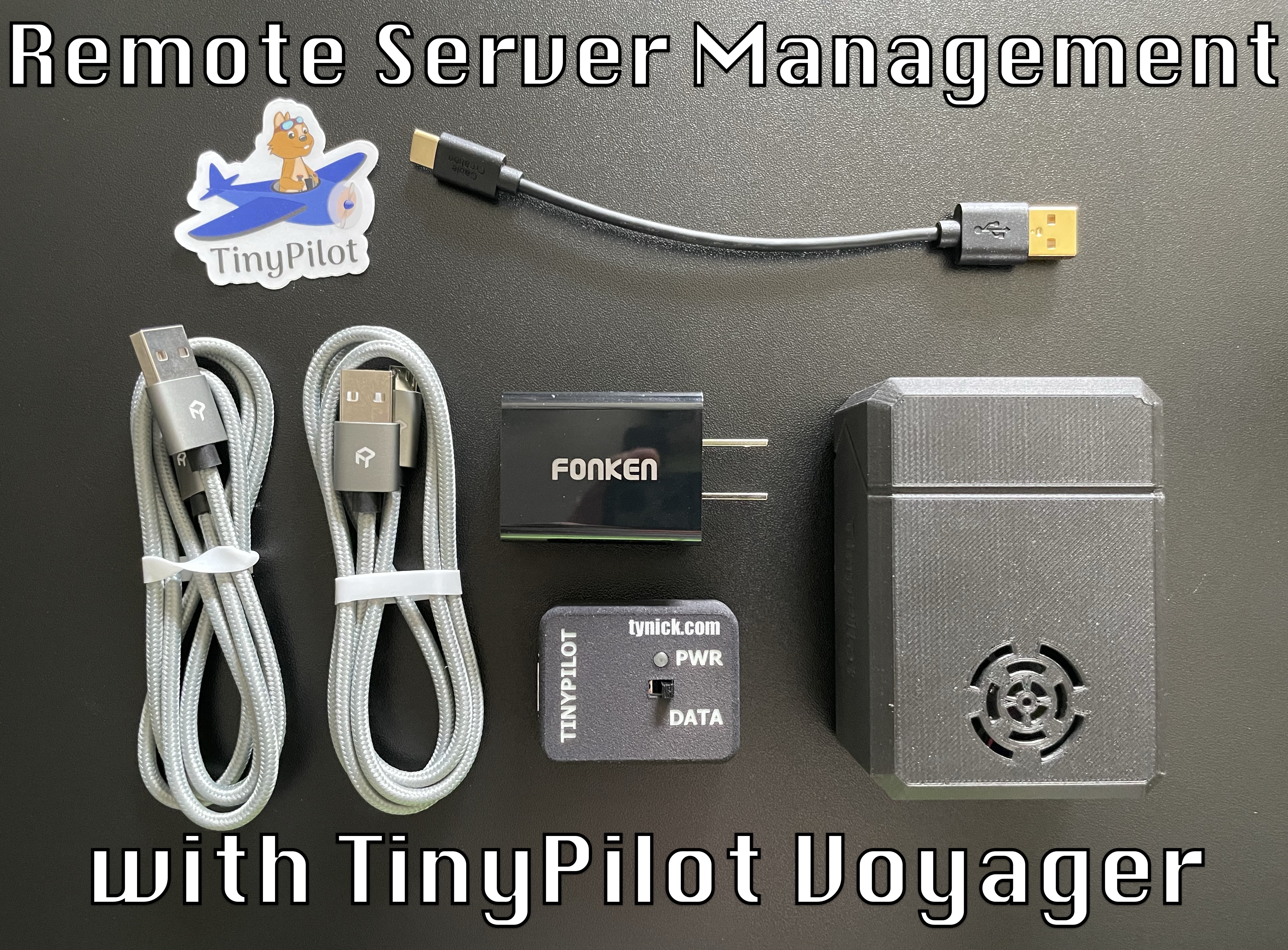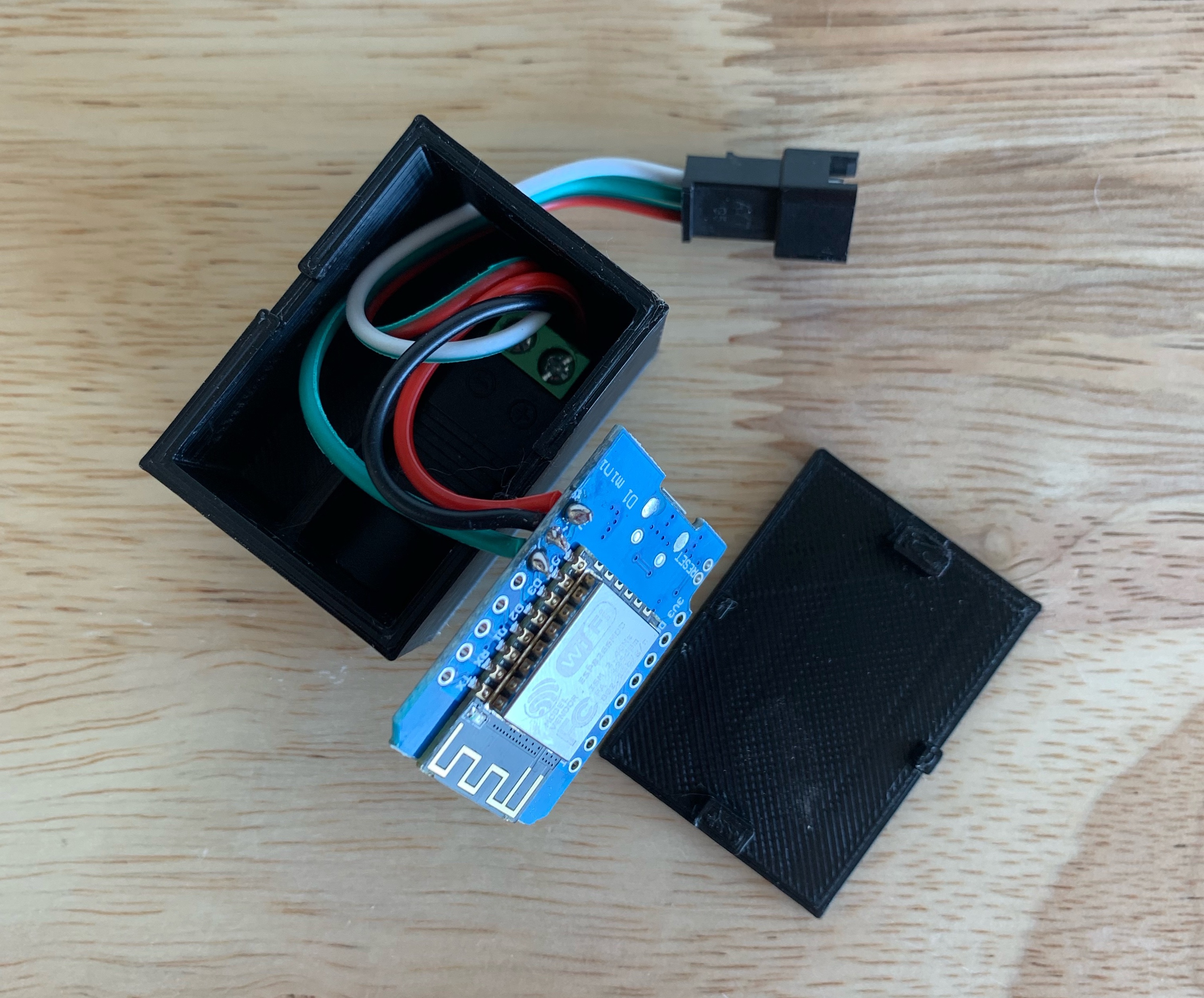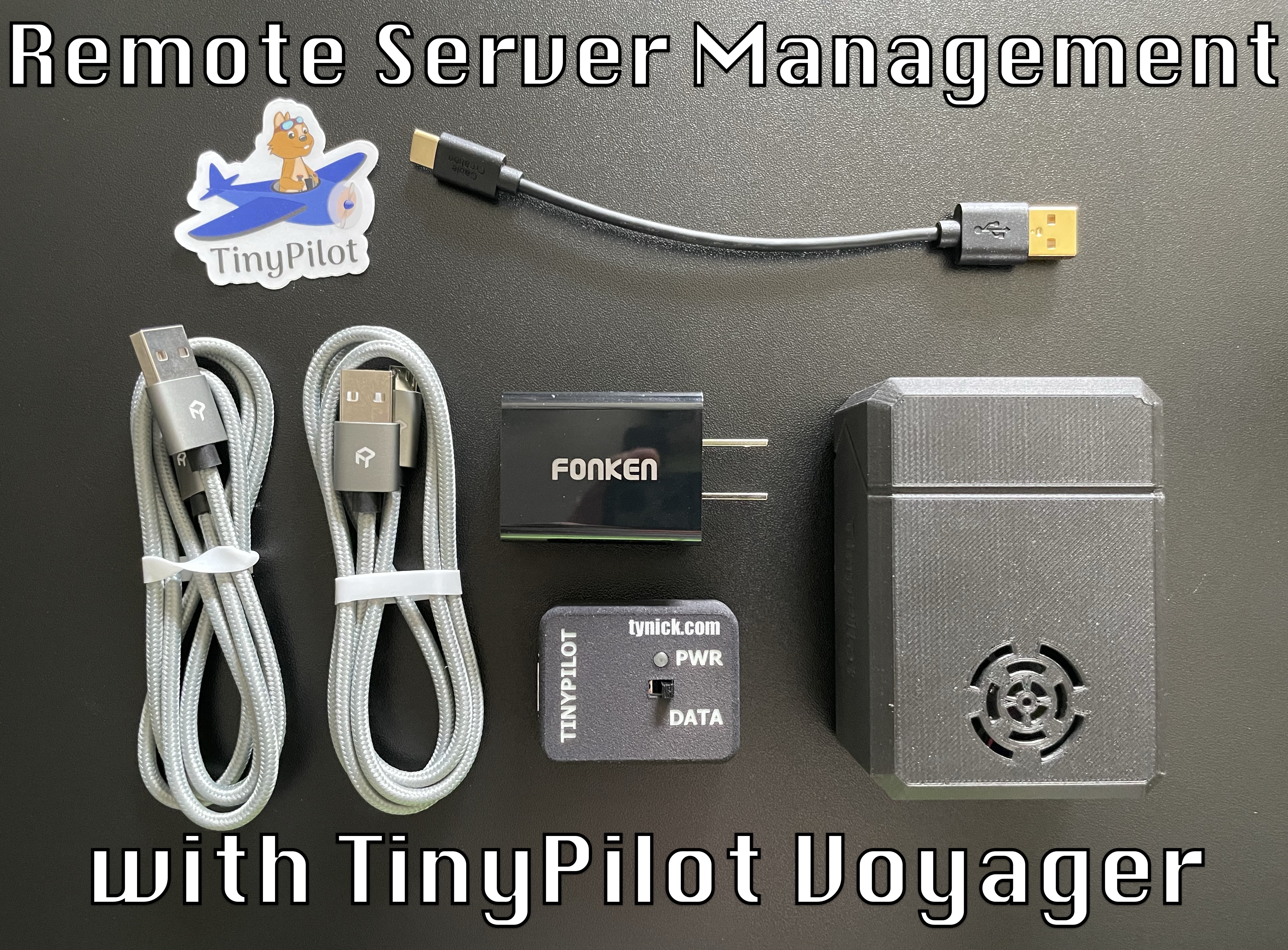
Remotely manage your servers with TinyPilot Voyager (KVM over IP), a Raspberry Pi based out-of-band management solution.

How I used Python, Twilio and Slack to get my Covid vaccine early.

How to setup a video player that infinitely plays your videos in a loop from a Raspberry Pi to your TV.
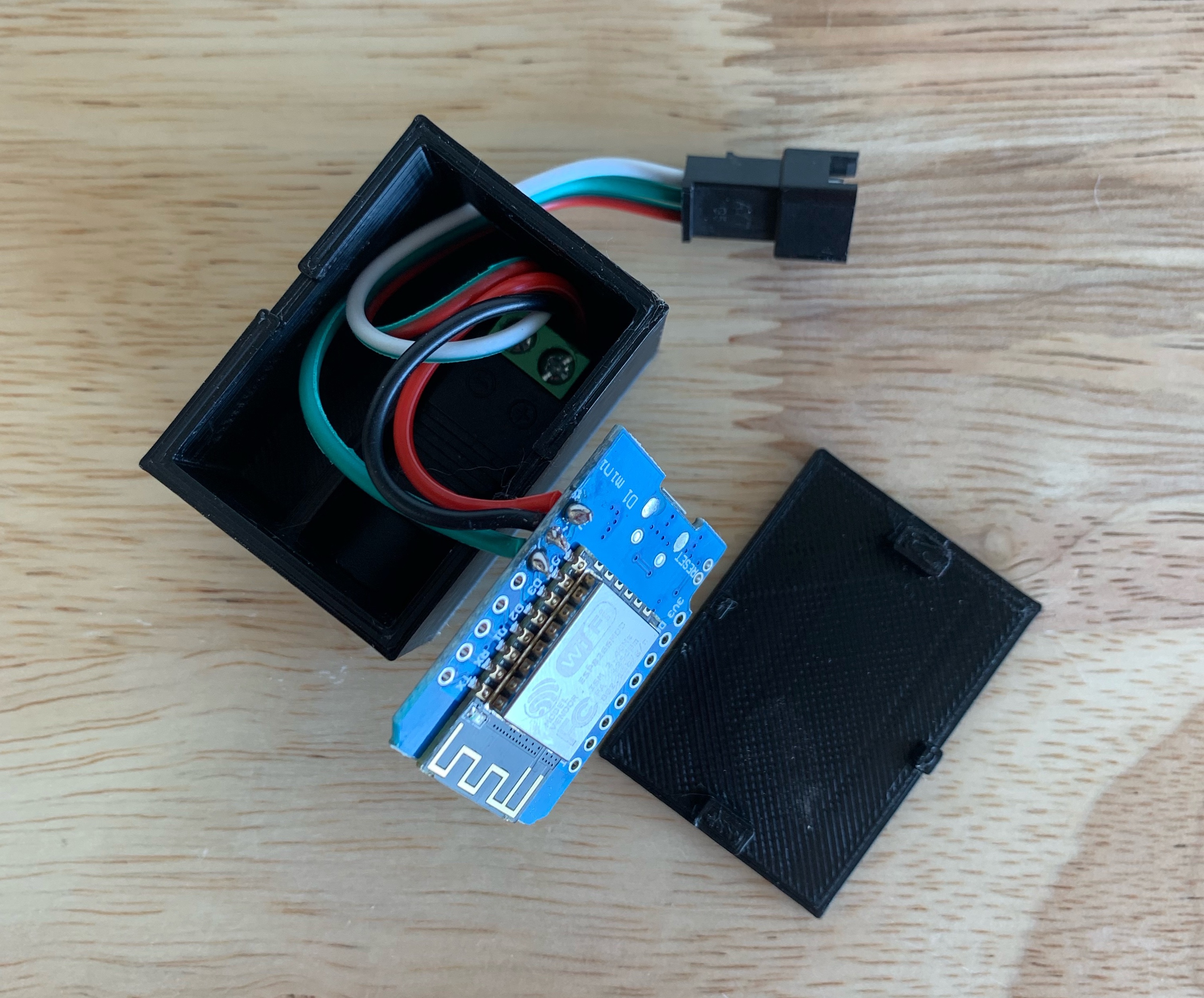
What to do if you want to play with LEDs or WLED but don’t have a soldering iron or time to assemble…

Learn how to remove the drive from a Western Digital Easystore or Elements external drive.